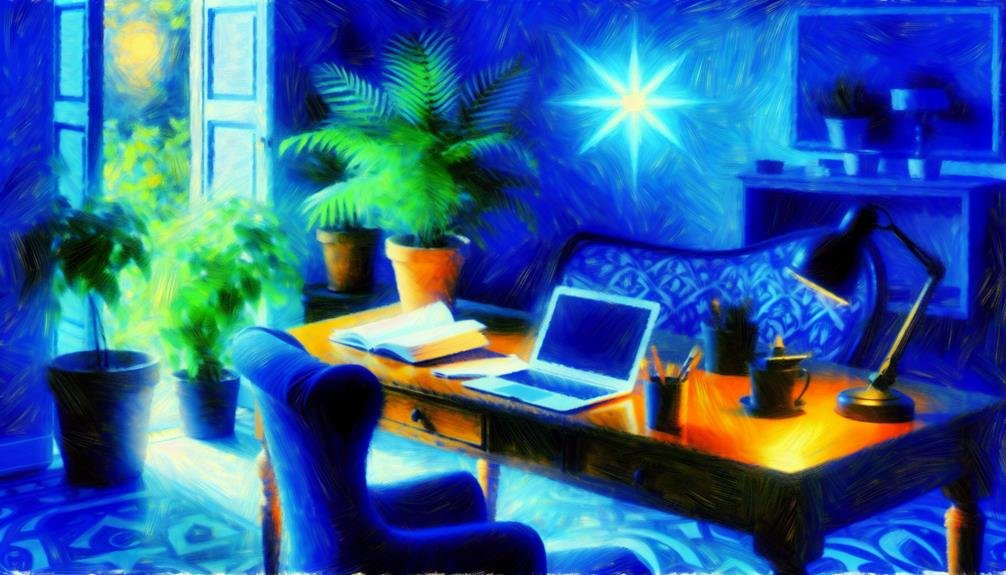The Surface Book 3 combines various strengths and weaknesses that potential users should evaluate. Its versatile design allows for seamless switching between laptop and tablet modes, while high-performance Intel processors and ample storage improve multitasking capabilities. The stunning PixelSense display and improved battery life are notable advantages. Nevertheless, the Surface Book 3's premium price may be off-putting for budget-conscious consumers. Additionally, its weight can be cumbersome in tablet mode, and limited ports might necessitate extra adapters. Evaluating personal needs against these pros and cons can guide your decision on this powerful gadget. Further observations await to deepen your understanding.
Main Points
- Versatile Design: The Surface Book 3 easily switches between laptop and tablet modes, enhancing usability for various tasks.
- High-Performance Processors: It features powerful Intel processors, making it ideal for multitasking and demanding applications.
- Stunning Display: The PixelSense display offers vibrant colors and sharp resolution, perfect for creative professionals and media consumption.
- High Price Point: Its premium cost may not be justified for users who only need basic functionality, making it a significant investment.
- Limited Ports: The device has few USB-C and USB-A connections, which could necessitate additional adapters for connectivity.
Advantages of Surface Book 3
The Surface Book 3 boasts several advantages that amplify its appeal to both professionals and creatives alike. One of its most notable features is its versatile design, which allows users to seamlessly shift between a powerful laptop and a convenient tablet. This flexibility caters to a variety of workflows, making it suitable for tasks ranging from graphic design to business presentations.
Equipped with high-performance Intel processors, the Surface Book 3 delivers robust processing power, ensuring smooth multitasking and efficient handling of demanding applications. The gadget also supports up to 32GB of RAM and 2TB of SSD storage, providing ample space for large files and projects.
Another noteworthy advantage is the stunning PixelSense display, which offers vibrant colors and sharp resolution. This feature is particularly beneficial for creatives who require accurate color representation for design work.
Furthermore, the Surface Book 3 includes an improved battery life, allowing users to work for extended periods without frequent recharging.
The inclusion of the Surface Pen boosts the gadget's functionality, enabling precise input for drawing and note-taking. Collectively, these advantages establish the Surface Book 3 as a compelling option in the premium laptop market.
Disadvantages of Surface Book 3
While the Surface Book 3 presents numerous advantages, it also comes with certain drawbacks that potential buyers should consider. One of the main issues is its high price point, which can be prohibitive for many consumers. Positioned as a premium gadget, the cost may not justify the features for users who require basic functionality.
Another notable disadvantage is its weight and bulk. Although it is designed as a versatile 2-in-1 gadget, the Surface Book 3 can feel cumbersome when used in tablet mode, particularly for extended periods. The detachable screen adds weight, which may deter users seeking a lightweight tablet experience.
Moreover, the gadget's battery life, while improved from its predecessor, may still fall short for heavy users. Under intensive workloads, the battery can drain quickly, necessitating frequent recharging.
Lastly, the lack of extensive ports can be limiting. With only a few USB-C and USB-A connections, users may find themselves needing additional adapters for connecting peripherals, which can be inconvenient.
These factors combined may lead some potential buyers to reconsider their options within the increasingly competitive laptop market.
Who Should Buy It?
Individuals seeking a powerful and versatile instrument for creative tasks or professional use should consider the Surface Book 3. This gadget is particularly suited for graphic designers, software developers, and content creators who need a reliable machine capable of handling demanding applications. Additionally, its detachable design offers flexibility for those who may prefer a tablet mode for casual use or presentations.
The Surface Book 3 excels in performance, boasting a high-resolution display and long battery life, making it an ideal choice for individuals who value both aesthetics and functionality. Nonetheless, potential buyers should be mindful of their specific requirements and budget, as this premium instrument comes with a higher price tag.
| User Type | Ideal Use Case |
|---|---|
| Creative Professionals | Graphic design, video editing |
| Business Users | Presentations, multitasking |
| Students | Note-taking, research, casual browsing |
Common Questions
What Are the Available Storage Options for Surface Book 3?
The Surface Book 3 offers several storage options, including 256GB, 512GB, and 1TB SSD configurations. These choices provide users with flexibility to select a capacity that best fits their storage needs and usage requirements.
Does Surface Book 3 Support External Monitors?
The Surface Book 3 supports external monitors, accommodating up to two 4K displays via its USB-C and USB-A ports. This capability improves productivity by enabling an expanded workspace for multitasking and detailed visual projects.
What Is the Warranty Period for Surface Book 3?
The Surface Book 3 typically comes with a one-year limited warranty, covering hardware defects and malfunctions. Additional coverage options may be available for purchase, extending protection against accidental damage and offering improved support services.
Are There Any Color Options for Surface Book 3?
The Surface Book 3 is available in two primary color options: platinum and matte black. These choices cater to varying aesthetic preferences, allowing users to select a gadget that best aligns with their personal style.
Can Surface Book 3 Run Gaming Software Effectively?
The Surface Book 3 is capable of running gaming software effectively, featuring dedicated graphics options and robust processing power. Nevertheless, performance may vary depending on the specific game requirements and settings utilized during gameplay.
Conclusion
In conclusion, the Surface Book 3 presents a compelling blend of performance, versatility, and design, making it suitable for creative professionals and those requiring a powerful portable gadget. Nevertheless, considerations regarding its price point, weight, and limited upgradeability may deter some potential users. In the end, the decision to invest in this gadget should be based on specific user needs and preferences, ensuring alignment with the intended use and desired features.