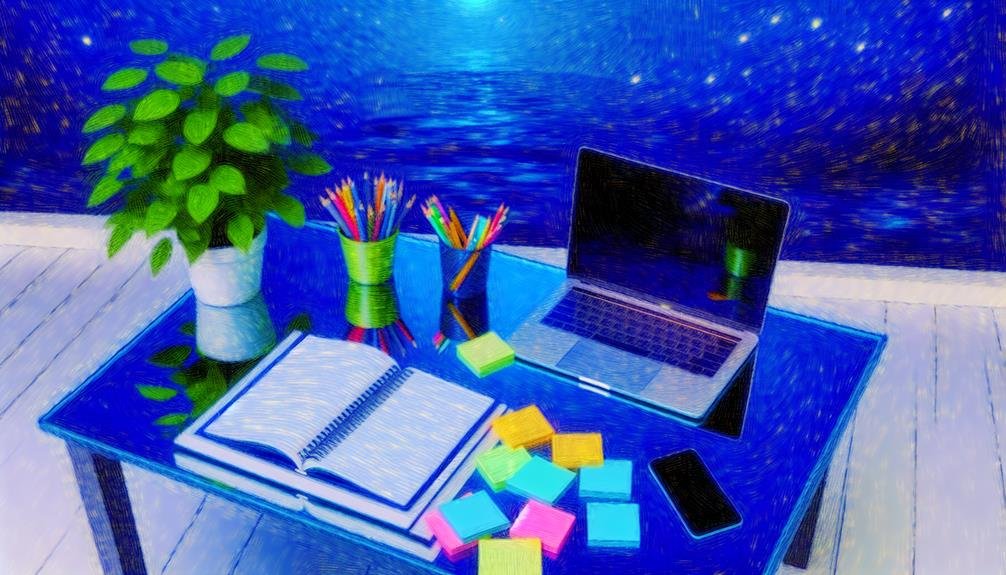Notion is a versatile productivity tool that boasts considerable benefits and some drawbacks. Its all-in-one workspace integrates note-taking, project management, and database creation, offering unparalleled flexibility and a user-friendly interface. Real-time collaboration improves teamwork, while extensive customization caters to diverse user needs. Nonetheless, it presents a steep learning curve for new users and can be challenging to maneuver. Reliance on internet connectivity may hinder access, and pricing structures may not suit all budgets. To fully understand these dynamics and better assess its suitability for your workflow, consider exploring the details further.
Main Points
- Notion offers unparalleled flexibility with customizable workspaces, integrating note-taking, project management, and databases into one platform.
- Real-time collaboration features enhance teamwork, allowing users to create, share, and comment on documents seamlessly.
- The learning curve may hinder new users, as the extensive customization options and unique terminology can be overwhelming.
- Pricing can be a concern, with free plans limiting features and paid plans potentially becoming costly for larger teams.
- Limited offline access and reliance on internet connectivity can disrupt user experience and access to important documents.
Overview of Notion
Notion is a versatile productivity tool that has gained popularity among individuals and teams for its all-in-one workspace capabilities. Designed to accommodate a wide range of organizational needs, Notion integrates various functionalities such as note-taking, project management, task tracking, and database creation into a single platform.
This flexibility allows users to tailor their workspace to suit their specific requirements, making it an appealing choice for diverse applications, from personal planning to collaborative projects in professional environments.
The user interface is intuitive, enabling users to create and manipulate content seamlessly through drag-and-drop features. Notion's modular structure allows for the easy integration of different elements, such as text, images, and links, promoting a dynamic and interactive workspace.
Additionally, its collaborative features support real-time editing and commenting, encouraging teamwork and improving communication among users.
Moreover, Notion offers extensive customization options, allowing users to design templates and layouts that reflect their individual or team preferences.
Altogether, Notion serves as a thorough solution for individuals seeking to improve their productivity and streamline their organizational efforts, making it a significant contender in the domain of productivity tools.
Key Advantages of Notion
A key advantage of using Notion lies in its unparalleled flexibility, which allows users to customize their workspace according to specific needs and preferences. This versatility extends to both personal and team productivity, making it a suitable tool for a variety of use cases, from project management to note-taking.
Another notable benefit is the all-in-one nature of Notion. Users can consolidate tasks, documents, databases, and wikis within a single platform, reducing the need for multiple applications. This integration encourages efficiency and streamlines workflows, as users can easily maneuver between different functionalities without switching tools.
Notion also cultivates collaboration through real-time editing and sharing capabilities. Team members can work together seamlessly, leaving comments and feedback directly within the documents, thereby enhancing communication and reducing misunderstandings.
Additionally, the user-friendly interface is designed to accommodate both novice and experienced users. This accessibility encourages adoption across various teams and departments, facilitating a unified approach to information management.
Ultimately, Notion's key advantages lie in its flexibility, all-in-one functionality, collaborative features, and user-friendly design, making it an essential tool for enhancing productivity and organization.
Flexibility and Customization
The flexibility and customization offered by Notion greatly boost its appeal as a productivity tool. Users can tailor their workspace to meet specific needs, making it suitable for various tasks ranging from project management to personal journaling. The ability to create databases, kanban boards, and calendars allows for a personalized approach that can modify to different workflows.
Notion's user interface encourages an intuitive design, enabling users to drag and drop elements easily, thereby facilitating a seamless creation process. Additionally, templates are available for various purposes, helping users jumpstart their projects while still allowing for extensive modifications.
The table below illustrates some key aspects of Notion's flexibility and customization:
| Feature | Description | Benefit |
|---|---|---|
| Custom Templates | Pre-designed layouts for various uses | Saves time and boosts creativity |
| Database Functionality | Organize information in various formats | Flexible data management |
| Drag-and-Drop Editing | Easy manipulation of content | Streamlined workflow |
| Multi-Gadget Support | Access from any gadget | Convenience and accessibility |
Ultimately, Notion's versatility guarantees that users can create an environment that best suits their organizational styles.
Collaboration Features
With an emphasis on teamwork and communication, Notion's collaboration features facilitate seamless interaction among users. The platform allows teams to create, share, and manage documents collectively, nurturing an environment conducive to brainstorming and creative problem-solving.
Users can work in real-time, with changes reflected instantly, which boosts productivity and guarantees everyone is on the same page. Notion's comment feature enables users to leave feedback directly on specific sections, facilitating constructive discussions without the need for external communication tools.
Additionally, the ability to tag team members guarantees that relevant individuals are notified of updates and discussions related to their work, streamlining workflows. Moreover, the integration of databases and linked pages allows for organized knowledge sharing within teams.
This minimizes redundancy and encourages team members to contribute to a centralized repository of information. The user-friendly interface further simplifies the onboarding process for new members, allowing them to quickly familiarize themselves with ongoing projects and team dynamics.
Potential Drawbacks of Notion
While Notion offers numerous advantages, it is essential to evaluate its potential drawbacks.
Users may encounter challenges with the learning curve, which can hinder initial productivity.
Additionally, limited offline access and price considerations may impact its general value for some individuals and organizations.
Learning Curve Challenges
How effectively can users maneuver Notion's extensive features without feeling overwhelmed? While Notion offers a versatile workspace for various tasks, its rich functionality can pose considerable learning curve challenges for new users.
The platform's wide array of tools and customization options, although powerful, can lead to confusion and frustration, particularly for those unfamiliar with digital productivity software.
Many users find themselves grappling with the following challenges:
- Complex Navigation: The interface can be non-intuitive, making it difficult for users to locate specific features or tools efficiently.
- Overwhelming Options: With countless templates and integrations available, users may struggle to determine which options best suit their needs.
- Steep Learning Curve: Mastering advanced features, such as databases and custom formulas, requires a considerable time investment, which can deter users from fully leveraging the platform.
Ultimately, while Notion has the potential to improve productivity, users must be prepared to invest time and effort into overcoming these learning curve challenges to fully realize its benefits.
Limited Offline Access
Notion's functionality heavily relies on an internet connection, which presents a considerable drawback for users who require consistent access to their notes and projects in offline settings. This limitation can be particularly challenging for professionals or students who frequently work in environments with unstable or no internet access, such as during travel or in remote locations.
While Notion does offer some offline capabilities, they are limited. Users can only access previously synced content, which may not include the most recent changes or additions made when offline. This can create frustration when attempting to update or retrieve essential information without the benefit of connectivity, potentially hindering productivity and workflow.
Moreover, the reliance on the internet can lead to disruptions when users are unable to connect. Situations such as server outages or slow connections can impede access to important documents, creating an unreliable user experience.
For teams that depend on collaborative features, the inability to work in real-time without an internet connection can impede project progress.
Price Considerations
For users considering Notion, price is an important factor that can influence their decision. While Notion offers a free plan with limited features, many users find that they quickly outgrow these limitations. The premium plans, which provide improved functionalities, come with a monthly fee that may not suit every budget.
Here are some key price considerations:
- Free Tier Limitations: The free version restricts file uploads to 5MB and lacks certain collaborative features, which can hinder team productivity.
- Cost of Upgrades: The pricing for the Personal Pro and Team plans can accumulate, especially for larger teams, leading to considerable expenses if not carefully evaluated.
- Value for Money: Users must assess whether the features offered justify the cost, as alternatives may provide similar functionalities at a lower price.
Ultimately, while Notion's pricing can be a barrier for some, it is essential to weigh these costs against the benefits it provides.
For teams or individuals who rely heavily on organization and collaboration, the investment may prove worthwhile, but it requires careful financial consideration.
Learning Curve and Usability
The user interface design of Notion is both a strength and a challenge, offering a visually appealing workspace that may initially overwhelm new users.
The complexity of the initial setup can hinder productivity as individuals maneuver through various features and customization options.
Understanding these aspects is essential for maximizing the platform's potential while minimizing frustration.
User Interface Design
A well-designed user interface is essential for any productivity tool, and Notion presents a unique blend of flexibility and complexity that impacts its usability. Its interface allows users to create customized workflows and organize information in a manner that best suits their needs.
Nevertheless, this level of customization can lead to a steep learning curve for new users, as they may feel overwhelmed by the myriad of options available.
Key aspects of Notion's user interface include:
- Modular Design: The drag-and-drop functionality allows users to easily rearrange content blocks, making it simple to structure information visually.
- Rich Media Integration: Users can embed various types of media, such as images, videos, and databases, enhancing the complete experience but requiring time to master.
- Intuitive Navigation: The sidebar provides clear access to pages and databases, though initial navigation may require some acclimatization.
Initial Setup Complexity
Notion's user interface, while offering considerable flexibility, introduces complexities during the initial setup phase that can hinder usability for new users. The platform's extensive customization options, from databases to templates, can be overwhelming, particularly for those unfamiliar with digital workspace tools. As users are presented with a myriad of choices, the potential for confusion and frustration increases, which may detract from the overall experience.
Moreover, the learning curve can be steep, as users must familiarize themselves with Notion's unique terminology and functionalities, such as blocks, pages, and linked databases. This complexity may lead to a time-consuming onboarding process, making it difficult for teams to adopt the tool swiftly.
Although Notion offers a wealth of resources, including tutorials and community forums, the effectiveness of these materials can vary, often requiring users to invest additional time in self-directed learning. For organizations seeking a seamless implementation, this initial complexity might pose a considerable barrier, particularly when compared to more intuitive alternatives.
Ultimately, while Notion's versatility is a key strength, the initial setup complexity can challenge new users' ability to fully utilize the platform from the outset.
Pricing and Value Considerations
When evaluating the pricing and value of Notion, users must consider both the subscription tiers offered and the unique features that justify these costs.
Notion provides a free plan suitable for individuals, which allows users to investigate its capabilities. Nevertheless, for teams and organizations, the paid plans present additional functionalities that improve collaboration and productivity.
The pricing structure includes Personal, Team, and Enterprise plans, each tailored to varying user needs.
Users should weigh the benefits of features such as:
- Advanced collaboration tools: Improve team communication and project management with real-time editing and comments.
- Integration capabilities: Connect Notion with other tools like Google Drive, Slack, and various APIs to streamline workflows.
- Customizable templates: Access a diverse library of templates that cater to specific needs, from project tracking to note-taking.
Common Questions
Can Notion Be Integrated With Other Productivity Tools?
Yes, Notion can be integrated with various productivity tools, including Google Drive, Trello, and Slack. These integrations improve workflow efficiency by enabling seamless data sharing and collaboration across different platforms, thereby boosting overall productivity.
Is Notion Available on Mobile Devices?
Yes, Notion is available on mobile gadgets, offering applications for both iOS and Android platforms. This mobility allows users to access and manage their notes, tasks, and databases seamlessly while on the go.
How Secure Is the Data Stored in Notion?
Data stored in Notion is protected by encryption both at rest and in transit. The platform employs industry-standard security measures, including two-factor authentication, to improve user data safety and mitigate unauthorized access risks.
Does Notion Offer Offline Access?
Notion does not provide full offline access; nonetheless, users can view previously loaded pages without an internet connection. Editing and creating new content, though, require a stable internet connection for synchronization and functionality.
Can I Use Notion for Personal and Business Projects?
Notion is versatile, allowing users to effectively manage both personal and business projects. Its customizable features enable organization, collaboration, and task management, making it suitable for a wide range of applications across various domains.
Conclusion
In conclusion, Notion offers a versatile platform that excels in flexibility, customization, and collaboration, making it an important tool for various users. Nevertheless, challenges such as a steep learning curve and pricing considerations may deter some individuals or organizations. Weighing these advantages and disadvantages is essential for determining whether Notion aligns with specific needs and objectives. In the end, understanding both the strengths and limitations of Notion will assist informed decision-making regarding its adoption in personal or professional contexts.