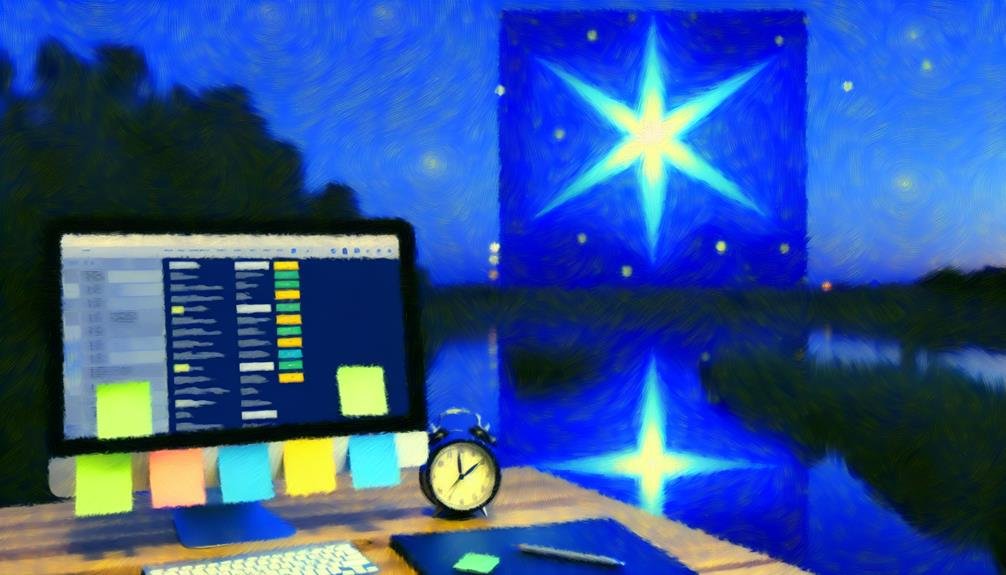Jira, a popular project management tool, offers robust task tracking features, efficient issue resolution capabilities, and seamless integration with various tools, promoting transparency and collaboration. However, its high customization potential may overwhelm users with its complexity, leading to a steep learning curve for new users. Additionally, Jira can become costly for larger teams, with licensing fees and customization expenses adding up. Delving deeper into the pros and cons of Jira can provide a more thorough understanding of its features, usability challenges, financial implications, and customization impacts.
Takeaways
- Robust task tracking with detailed descriptions and customizable workflows.
- Seamless integration with communication and development tools.
- Customizable workflows and dashboards for tailored project management.
- Steep learning curve for new users due to rich feature set.
Robust Task Tracking Features
Jira offers robust task tracking features that enhance project management efficiency and accountability. Through its intuitive interface, users can create, assign, and prioritize tasks with ease. The platform allows for detailed task descriptions, attachments, and customizable fields to provide thorough information for each task.
Additionally, Jira's customizable workflows enable teams to streamline task progress, ensuring that projects stay on track and deadlines are met.
One key feature of Jira's task tracking capabilities is its real-time updates and notifications. Team members receive alerts on task assignments, status changes, and upcoming deadlines, promoting transparency and collaboration. This live tracking functionality helps teams stay informed and facilitates timely decision-making.
Furthermore, Jira's reporting and analytics tools offer valuable insights into task progress, team performance, and project timelines. Managers can generate custom reports to monitor key metrics and identify bottlenecks, enabling proactive interventions to keep projects moving forward smoothly.
Efficient Issue Resolution Capabilities
Effective issue resolution is essential for maintaining project momentum and ensuring timely completion. Jira excels in providing efficient issue resolution capabilities that help teams address and resolve issues promptly. With features like customizable workflows, real-time collaboration, and extensive tracking tools, Jira streamlines the issue resolution process, enabling teams to identify, prioritize, and resolve issues effectively.
| Features | Benefits |
|---|---|
| Customizable Workflows | Tailor workflows to match team processes |
| Real-time Collaboration | Facilitates quick communication and updates |
| Extensive Tracking | Allows for visibility into issue status |
Integration With Other Tools
Seamless integration with a variety of essential tools enhances the overall functionality and efficiency of Jira for project management teams. This capability allows users to streamline processes, collaborate effectively, and access all necessary information from a centralized location.
Here are four key benefits of Jira's integration with other tools:
- Collaboration: Jira seamlessly integrates with communication tools like Slack and Microsoft Teams, fostering better collaboration among team members.
- Development Tools: Integration with development tools such as Bitbucket and GitHub enables developers to associate code commits with specific issues in Jira, providing transparency and traceability.
- Testing Tools: Integration with testing tools like Selenium and Zephyr guarantees that testing processes are aligned with issue tracking and project management in Jira.
Customizable Workflows and Dashboards
Customizable workflows and dashboards in Jira play a pivotal role in tailoring project management processes to suit the specific needs and preferences of different teams. Workflows can be adapted to reflect the unique way a team operates, enabling them to track progress, manage tasks, and meet deadlines more effectively.
This flexibility allows for the customization of workflows to match the complexity of different projects, ensuring that each team can work in a manner that aligns with their established practices.
Dashboards in Jira provide a visual representation of key project metrics, such as task status, progress, and team workload. These dashboards can be personalized to display the most relevant information for each team member, enhancing visibility and transparency across the project.
By customizing dashboards, teams can focus on the data that is most important to them, making it easier to make informed decisions and prioritize tasks effectively.
Steep Learning Curve for New Users
Steering through Jira's interface can present a significant challenge for new users due to its steep learning curve. The complexity of the platform can overwhelm beginners, making it difficult for them to navigate and utilize all of its features effectively.
Some key points contributing to the steep learning curve in Jira include:
- Rich Feature Set: Jira offers a wide array of features and customization options, which can be intimidating for users unfamiliar with project management tools.
- Complex Workflow Configuration: Setting up workflows in Jira requires a good understanding of the tool, as well as knowledge of project management principles.
- Customization Options: The extensive customization possibilities in Jira can be overwhelming for new users trying to tailor the tool to their specific needs.
Navigating these aspects of Jira's interface may require dedicated time and effort from new users to become proficient in using the tool effectively.
High Cost for Larger Teams
The high cost associated with Jira for larger teams can pose significant budget implications for organizations.
As the number of users increases, so does the licensing fees, potentially making it a costly investment for teams with a large workforce.
Understanding the financial impact of utilizing Jira for larger teams is essential for making informed decisions regarding project management tools.
Cost for Large Teams
Managing a large team in Jira can come with significant costs that may pose financial challenges for organizations. While Jira offers a robust set of features for team collaboration and project management, the cost implications for larger teams can be a concern.
Here are some key points to take into account regarding the cost for large teams:
- User Licensing Fees: As the team size increases, the expenses related to user licensing fees can escalate rapidly.
- Add-On Costs: Additional functionalities or integrations through add-ons may be necessary for larger teams, leading to extra costs.
- Training Expenses: Training a large number of team members on how to effectively use Jira can incur substantial training costs.
These cost factors should be carefully evaluated to guarantee that the benefits of using Jira for managing large teams outweigh the associated financial outlays.
Budget Implications for Teams
When considering the use of Jira for large teams, the budget implications can be particularly high due to the cumulative costs associated with user licensing fees, add-ons, training, and customization expenses.
For larger teams, the user licensing fees can escalate rapidly as the number of users increases. Additionally, while Jira's base version offers essential functionalities, many teams find the need to enhance their Jira experience through add-ons, which can come at an extra cost.
Training is another significant budget consideration for large teams adopting Jira. Proper training is crucial to guarantee that team members can effectively utilize the platform, leading to increased productivity and efficiency. However, training programs, especially for a large number of users, can incur substantial expenses.
Moreover, customization expenses can add to the budget implications for large teams. Customizing Jira to align with specific team workflows and requirements often requires additional resources, both regarding time and possibly hiring external expertise. These customization costs should be factored in when planning the budget for implementing Jira for a large team.
Potential for Overwhelming Customization
When considering the potential for overwhelming customization in Jira, it's essential to assess how the multitude of customization options can impact the overall user experience.
Balancing the complexity of tailored features with usability is a key consideration for organizations utilizing Jira.
Additionally, the need for thorough user training to navigate and leverage the customized functionalities should not be overlooked.
Customization Options Impact
The extensive range of customization options within Jira can lead to a potential drawback of overwhelming complexity for users. While customization is a valuable feature, it comes with implications that users need to evaluate:
- Endless Configuration Possibilities: The abundance of customization options can be intimidating, making it challenging for users to navigate and configure Jira to suit their specific needs efficiently.
- Time-Consuming Setup: Users may find themselves spending a significant amount of time setting up and tweaking customizations, which can detract from their actual work and productivity.
- Training Requirements: The complexity resulting from extensive customization options may necessitate additional training for users to fully understand and utilize the platform effectively.
Balancing Complexity and Usability
Achieving a harmonious balance between the extensive customization options in Jira and ensuring user-friendly usability is essential for maximizing the platform's effectiveness. While Jira offers a wide range of customization features to cater to diverse project management needs, there is a potential downside to this level of flexibility. The abundance of customization options can sometimes lead to overwhelming complexity, making it challenging for users to navigate the platform efficiently.
To address this issue, it is vital for organizations to carefully consider their customization requirements and strike a balance that meets their specific needs without sacrificing usability. Implementing a thoughtful customization strategy that focuses on enhancing productivity and streamlining workflows can help prevent the platform from becoming overly complex.
User Training Considerations
To effectively address the potential for overwhelming customization in Jira, organizations must prioritize thorough user training considerations. When implementing Jira in a business setting, the following key points should be taken into account to guarantee a smooth shift and ideal utilization of the platform:
Tailored Training Programs: Providing customized training sessions based on the specific needs and roles of users can help them grasp the platform's features more effectively.
Interactive Workshops: Conducting interactive workshops where users can actively engage with the platform and address their queries in real-time can enhance their understanding.
Continuous Support Resources: Offering access to all-encompassing support resources such as FAQs, video tutorials, and user guides can assist users in steering through the customization options.
Feedback Mechanisms: Establishing feedback mechanisms to gather insights from users about their training experience can help in refining the training programs and improving overall user proficiency.
Frequently Asked Questions
Can Jira Be Used for Non-Software Projects?
Yes, Jira can be utilized effectively for non-software projects. Its versatile features such as task tracking, collaboration tools, and customizable workflows make it a suitable project management tool for various industries beyond software development.
Does Jira Support Time Tracking for Tasks?
Jira supports time tracking for tasks, allowing users to monitor and record the time spent on individual assignments. This feature enhances project management by providing valuable insights into task duration and resource allocation, facilitating efficient workflow management.
How Does Jira Handle User Permissions?
User permissions in Jira are managed through project roles, permission schemes, and global permissions. Administrators can assign specific roles and permissions to users based on their responsibilities, ensuring secure access and control over project resources.
Is Jira Suitable for Agile Project Management?
Jira is well-suited for agile project management due to its robust features like sprint planning, backlog management, and real-time collaboration. It allows teams to track progress, prioritize tasks, and adapt to changing requirements efficiently.
Can Jira Integrate With Popular Communication Tools Like Slack?
Jira can integrate seamlessly with popular communication tools like Slack, fostering collaboration and enhancing team communication. This integration allows for real-time updates, streamlined workflows, and improved visibility across projects, increasing overall efficiency.
Conclusion
In summary, Jira offers robust task tracking features, efficient issue resolution capabilities, and integration with other tools.
However, it has a steep learning curve for new users, high cost for larger teams, and potential for overwhelming customization.
Organizations should carefully weigh the pros and cons of Jira to determine if it aligns with their specific needs and resources.